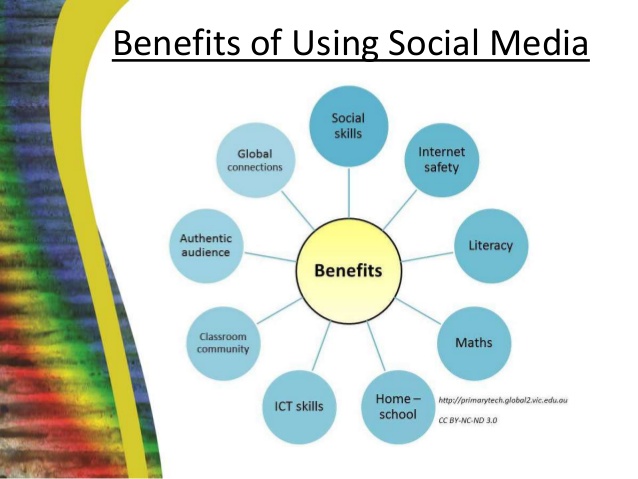This post is the sixth post in a series of posts I am authoring as part of my practical for my Masters of Education, with an educational technology emphasis. Click here to read about the context I am writing this under, and the goal of this series of projects.
The purpose of this post will be to share about the project, and give an overview of the technology integration within the project and how I am seeking to meet the ISTE standards outlined here.
Project Overview
Click here to access the Project Folder
Before reading further it is important to review the folder above, especially the Unit Overview.
The overview of this project is as such:
Students will be tasked with designing a organism that can survive within a given environment. These organisms will be based upon research of adaptations that other species have evolved to survive in similar environments. Students will use detailed layouts of the environment, including climate, other species that exist in the environment, and other biotic and abiotic factors that can influence their species, to . They will need to include with their adaptations an explanation for how that adaptation helps the organism survive, reproduce, and ensure a carry on of its genetics. After finding support for why each of the chosen adaptations will ensure survival of their species, they will submit a write-up detailing the adaptations. Students will also create phylogenetic tree (cladogram) connecting their new species to at least 5 other organisms in the environment. Along with this, students will write a short narrative detailing the organisms potential evolutionary history.
The Organism Creation Project, as I call it, is inspired by a few other things I’ve seen an done over my career. I have seen and done lessons and activities before surrounding creating your own animal before, and I have ran a project where students had to write a narrative of an animals evolutionary history. So this project is sort of a mixing of these ideas, with a new portion, where students actually explore and try making their own phylogenetic trees for their organism.
The main thing I struggled with the project was finding a good space for students to actually present their creatures to others. The idea settled on was exploring the possibility of collaborating with another classroom to present our organisms with them. I chose this idea, because I though it could be fun to show our creativeness and knowledge to other students, and spark learning in other classrooms. Another idea would be to have students just write final blog posts sharing all of the products of the project in some way on the blog.
This project highlights the joy of creativity within schools. I wanted one of my projects to really be a chance for students to be artsy and creative (my last one I will post ended up doing this too!). I have always been passionate about opening up my science classroom to the wonders art can bring, and this project does so with students being able to decorate, create, and imagine unique creatures. They get to also write imaginative stories, rooted in science, as ways to expand their thinking about evolution.
Another aspect of this project I want to highlight, is the actual creative process of design the organisms. I think one of the best ways students learn in this project is when they go through the asking questions portion. Students need to brainstorm questions they’d ask when researching how the organism survives, reproduces and ensures its genetic lineage. It makes them think about the things organisms do to survive, and why these traits are important. Combined with highlighting why their organism has these traits, it helps make that connection with the traits that help organism survives, and how other things around that organism caused those traits to appear. This is the big picture thing for the students to learn, and the project allows for a creative way to discover that information. Another part of this project I really like, is the way students outline each of an organisms needs, and then address these with potential traits and adaptations that the organism could have. Combined wit visuals it can really reinforce this big picture of the project.
The phylogenetic tree portion is the one that I have rewritten the most, and am a little shaky on as being a part of the project. I wanted to have students make connections between how their organism arose from common ancestors of other organisms in the environment. There may be better ways to teach that information within this project, and I would update accordingly if I brainstorm a way.
Overall, I really am excited with this project, to see some of the wacky and creative things that students can make. I love the creative and artsy minds that bring uniqueness to our schools, and I want to see some fun creatures that go way beyond my own imagination.
Considerations of Technology
As a part of my interest in educational technology, and my desire to promote it within schools, I want to highlight my usage of technology and other considerations within each of my projects.
The Ecosystem Display Project utilizes the following digital technology tools:
- Google G Suite for Education (This link provides a comprehensive review of all digital policy information needed)
- Most school districts are partnered with Google Education services, providing students access to the Google suite of tools.
- One of the best aspects of the Google suite of tools is that it is available as a web based app on all operating systems, and as a downloadable app for each tool on most smart phones. This makes it convenient for students to use the device of their choice for following and accessing all information on Google.
- All of my projects will utilize a Google Classroom page, where announcements, documents, website links, and other information will be shared. I chose the Google Classroom service because of its ease of use, integration with other Google products (mainly Docs), and easy management of student work.
- Google Classroom will firstly to share a variety of digital activities and resources to help teach students the necessary information needed to understand the information they need to collect. Google Classroom allows for assigning every student the question sheets that accompany these activities, and for easy management of what students have and have not completed these activities.
- Google Documents will be used as a primary source of all text writing with students. It allows for collaborative writing, commenting and editing, and for brainstorming. Google Documents is used because of these features, along with its prevalence within schools. As well, Google Docs is available on all devices and operating systems
- Google docs will be used for the writing portions of the project. Students will be able to collaboratively write, comment on, and edit documents, while chatting with one another. This allows for all voices to be heard, and each unique voice to help influence the paper.
- Students will also brainstorm and write questions onto the google documents for the entire class, and for each of the four biomes that students choose from. Google docs is good for this, because everyone can write on and easily access documents.
- Mind Mapping Software: Some options include MindMup, Coggle, Mindomo or Slatebox
- Each of these has pros and cons, but all serve the same essential purpose. If going free, I would suggest MindMup first, Coggle second. If going for a paid service, I would suggest Slatebox or Mindomo. There are tons of options available for this as you search. Just remember to get parent permission for usage of this site before using it.
- The mind mapping in this project will be used to navigate ideas. The mind map will allow for great visualization in a digital, easy to share format, that groups can use to go through all of the things they need to address with their organism, and show ideas that each person has, so that no idea gets left out, promoting collaborative thinking.
- Blogging site for students. The two sites I would recommend for this would be Kidblog or Edublog. Edublog offers free services, and uses the WordPress shell, so I personally would choose that service, as I am most familiar with it, but Kidblog, while being a paid service, offers a very good service as weall.
- The important thing to look for in a blogging site is that the service is used for education purposes, and is not one that will collect on personal information from users, or have ads and access to other harmful elements. Each of these services are great at offering management tools for student accounts and blogs, where you as teacher have control over privacy, approving comments and posts, and the information that students are sharing. This ensures that no inappropriate usage is happening that creates issues of breaking policy, cyber bullying, or any potential issues.
- I would establish these blogs at the beginning of the year for each students, and beforehand ensure that I receive explicit permission from administration and from parents, as the reasoning for blogs is the public aspect they offer, and they should be aware off this happening. I would encourage and share to the parents, links to their children’s blog so that they can view it and participate in the learning process.
- In this project, I would use the blog primarily as a reflection space for students to share updates about their projects. Any time I state for students to post in blogs, it can either be a group post or individual post. I would chose individual for the sake of being able to monitor student participation.
- SeeSaw: Seesaw is a digital portfolio application, where teachers and students can add work to a collective portfolio of assignments. Students use the app to upload pictures, documents, videos, drawings, and third party files, to demonstrate what they have learned. The portfolio, or “learning journal”, is then viewable over the course of the year to track student progress. Teachers can send the portfolio to parents, who will be notified by text, email, and/or notification whenever an item is added to their students portfolio. As well, Seesaw allows students to share blogs, and work, with a variety of audiences which can include parents, other classes, and whoever is approved by the teacher.
- Students will periodically be sharing images and text from their project onto the classroom SeeSaw page, to help with formative assessment checks throughout the project.
- Seesaw also allows for sharing content with other classrooms that use the app, so this could be a way to launch students videos that they make.
- Video editing tools. ShotCut is my recommendation for an editing software, as it is open source, free, and usable on MacOS, Linux, or Windows. There are tons of tutorials on their website, and the interface is simple and intuitive. If using mobile devices, iOS comes with iMovie, which is free and easy to use as well. I am unaware of any good editors for Android devices. This is the one tool that will need better devices, in my opinion, ShotCut allows students that not be limited to mobile editors which limit a lot of features.
- Students will be creating videos that present all of the information that they have created. They will need to show their organism, and read the narrative. They will also explain the adaptations and their evolutionary history.
In consideration of the ISTE standards outlined here, I am going to share how this project is meeting these standards.
- Facilitate and inspire student learning and creativity
- Creativity is being supported in students designing their own organisms, with near limitless possibilities, but also constraints from the environment they choose.
- Collaborative knowledge construction is being promoted by having students work together, to explore and study the adaptations of creatures, and how those arose over time. As well, students will collaborate with the teacher through digital activities to explore elements of evolution,
- Students will be reflecting on the design thinking research, as they post onto their blogs, and in collaborative documents, about ideas and struggles throughout the project.
- Design and develop digital age learning experiences and assessments
- Students will use a variety of digital tools in both the creative process and their assessments, such as blogs, videos, collaborative document writing and digital presentations.
- Students will be able to explore digital resources to discover creative ways that they can build their organism.
- Open-ended nature of project allows for customized experience for student groups, and for easy alterations to adjust to different student needs, both in terms of TAG and addressing IEPs
- Digital tools are used to promote the creative process and encourage collaboration
- Project is part of a suite of assessments that are varied and utilize a variety of digital experiences
- Model digital age work and learning
- Teacher will have knowledge of all tools being used.
- Teacher will use Google classroom to communicate with students, and will have access to student websites to monitor and view student progress
- Teacher will update and share with parents about all tools being used, and status updates on what students are doing using email
- SeeSaw will be used to engage with student work and respond to questions, promoting digital communication amongst students and parents.
- Teacher will help engage with collaboration tools such as Padlet and Google Classroom to be a part of the learning experience
- Promote and model digital citizenship and responsibility
- Teacher will take time to share sources about copyright before project, and share sources where students can get fair use images and other media for their project.
- All digital tools have been vetted to be usable on a wide variety of devices, allowing all students access.
- Teacher will engage with and monitor collaborative tools to help promote healthy interactions between students and dissuade from negativity and cyber bullying
- By engaging with another classroom, teacher will promote global awareness using collaborative tools.
- Engage in professional growth and leadership
- By sharing this project on this blog, I am seeking to engage my work in a global setting, and reflect on the work I have done with considerations to technology and 21st century skills.
- Project will be shared with and done with a global learning community
In Conclusion
When I designed this project, I wanted to address fewer aspects of natural selection, but as I grew it, I added more and more information. If you are interested in this project, I would suggest changing and adapting it towards what content you specifically would want it to cover. There is also a potential to explore convergent and divergent structures, if that is content you would want to tackle. But overall, this project is the one that I got most excited about in terms of student creativity, because I wanted to promote not just scientific knowledge gain, but allow for art and creation to be a part of the classroom. Who knows, maybe it can even lead into a discussion of bio-engineering, and how we can incorporate the traits we researched into future designs.